Buy DSC from LRL ServicesClass 3 DSC signing for EPFO, Income Tax, MCA, GEM portal, GST, Tax Audit, TRACESCheck priceCall/WhatsApp - 9136494458 |
Step 1: Click on the Control Panel
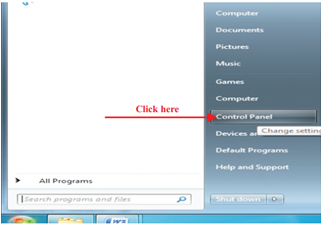
Step 2: Click on the Programs & Features
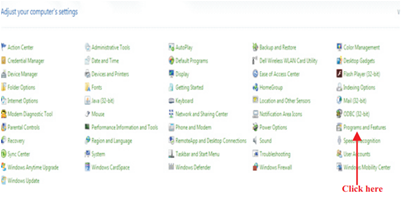
Step 3: Click on JAVA and Uninstall button
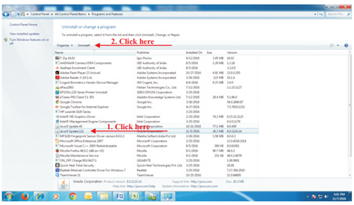
Step 4: Click on Yes button
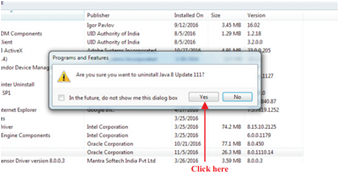
Step 5: Click on Close Browser and Continue
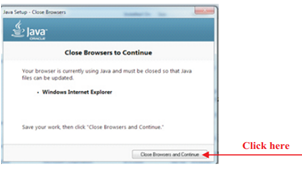
Step 3: Click on OK button

JAVA is uninstalled successfully.
|
Are you facing any DSC Error, FIND THE SOLUTION FREENow "DSC Ready Reckoner" in Digital Form A Product by LRL SERVICES |
You can also CONTACT US for buying all types of DSC ( Class 3, DGFT ) at best price.
You can also become our partner and get Emudhra, Vsign and Sify Digital Signature Certificate (DSC) Franchise/Agency or become DSC reseller. Read More...
You can also like us on Facebook, Google+ for regular updates & can also subscribe our YouTube channel.
