PROXKEY USB token driver
Step 1: Insert the USB token into the system
Step 2: A window will open, then click on Open folder to view files

Step 3: Double click on WD_PROXKey.exe
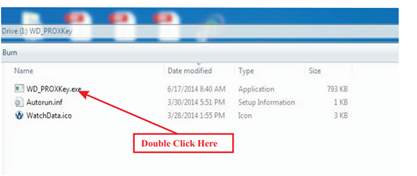
Step 4: Click on Install

Step 5: Click on Finish

USB token is ready for use.
After installation of USB token driver, users are advised to check the certificate in the web browser.
Step 1: Open Internet Explorer >> Click on Tools >> Click on Internet Options
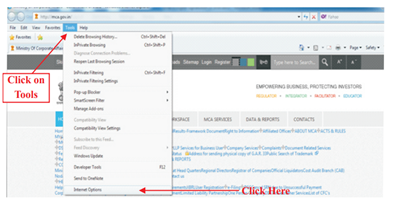
Step 2: Check DSC name and validity
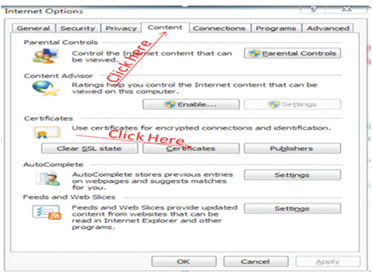
Step 3: Click on Content >> Click on Certificate
