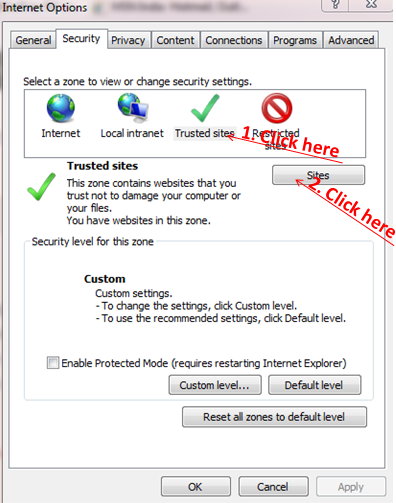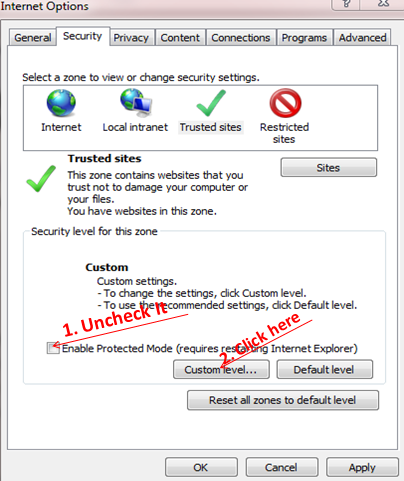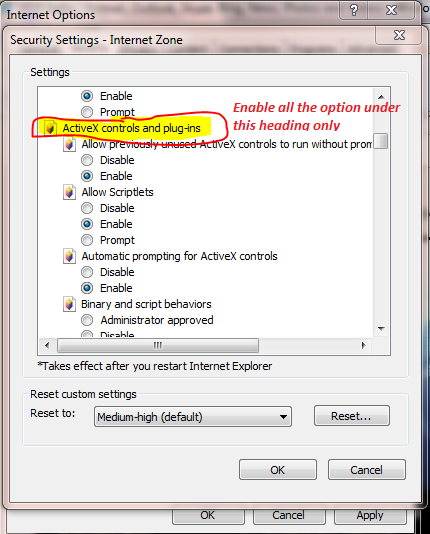When you click on “Select Certificate” and DSC is not selected while using it on the PF Site, or 'Select Certificate' button not working on PF website or Unable to Register/Select Digital Signature Certificate(DSC) on PF website or "DSC not working on PF Site" or "EPF DSC JAVA error" or "How to upload DSC on EPF" or "How to upload digital signature in EPFO"?. How to register DSC on EPFO site.?
DSC not working in Sharm Suvidha website.
How to register DSC on Sharm Suvidha
How to resolve dsc error in epf/system
requirements for epfo digital signature/mozilla
firefox for epfo digital signature/internet explorer settings for epfo/which
java version is required for epf digital signature windows 10your current
browser version no longer supports java in epfodsc not working in epfo/epfo dsc
utility download/java settings for digital signature/which java version is
required for epf digital signature windows 10/compatible browser for epfo/epfo
site not working in chromeepfo unified portal not working/dsc not working in
epfo/how to approve digital signature in epfo
EXCEPTION OCCURRED SEVER RETURNED HTTP RESPONSE CODE 500 FOR URL: https//unifiedportal.emp.epfindia.gov.in/epfo/ digital Signature/certificate/save abc=1623410625725&HDIV_STATE=9 58 B67CFBUBC11B828D7CA9A5AD967D
Class not found exception.

Solution:
Note :- If DSC not showing on portal, update token driver and embridge/emsigner